





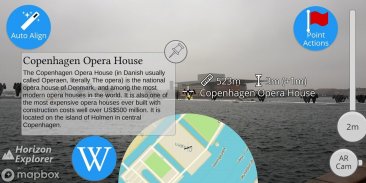

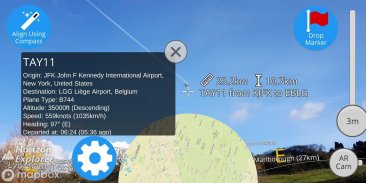


Horizon Explorer AR

Description de Horizon Explorer AR
Point your camera at a landmark you can see on the horizon (eg. Hill, Mountain, Road, Lake, Building) and see:
- Name of the landmark
- Distance from you
- Altitude (& relative to you)
- Map of surrounding area
- Nearby towns and cities
- Wikipedia info for any landmark with a Wikipedia page
- Direction from you (eg. Northwest)
- Directions to landmark (opens in google maps)
- Street view for where you're pointing (opens in google maps)
Or use 3D Map mode:
- See terrain laid out in front of you
- Move phone to fly around the map
- Roadmap / satellite / hybrid
- Search & display 3D-maps for anywhere worldwide
- Distance, altitude and landmark names
- Infinite scroll
Horizon Explorer works worldwide, but works best on top of a hill with an unobstructed view of your surroundings. You can drag the horizon line with your finger to line up with the camera if the automatic tracking is not working very well. Or try waving your phone around in the air in a figure 8, then pressing "align using compass" to calibrate the compass.
Live airplanes can also be enabled, starting from $0.99. Point at a plane and see the flight number, origin, destination, altitude and current airspeed of any commercial airline plane you can see.
If you are in a tall building, or otherwise not standing on the ground, enable "Tall Building mode" and optionally set your altitude using the slider.
Horizon Explorer will show mountain names, lakes or forests, the names & designations of roads, and many buildings.
Wikipedia Information will be displayed for anything that has an English Wikipedia article with a location set.
This app uses Google's ARCore to do augmented reality. This technology is currently available on ~50 phones: https://developers.google.com/ar/discover/supported-devices
If you don't already have the latest ARCore app installed, you will be prompted to install / update it from the Play Store when you first open Horizon Explorer.
Pointez votre caméra sur un point de repère visible à l’horizon (p. Ex., Colline, montagne, route, lac, bâtiment) et voyez:
- Nom du repère
- Distance de toi
- Altitude (et par rapport à vous)
- Carte des environs
- Villes voisines
- info Wikipedia pour tout point de repère avec une page Wikipedia
- Direction de vous (par exemple. Nord-Ouest)
- Itinéraire vers un point de repère (s'ouvre dans Google Maps)
- Vue de la rue vers laquelle vous vous dirigez (s'ouvre dans Google Maps)
Ou utilisez le mode Carte 3D:
- Voir le terrain aménagé devant vous
- Déplacer le téléphone pour voler sur la carte
- Feuille de route / satellite / hybride
- Recherche et affichage de cartes 3D pour le monde entier
- Noms de distance, d'altitude et de points de repère
- DEFILEMENT infini
Horizon Explorer fonctionne dans le monde entier, mais fonctionne mieux au sommet d'une colline avec une vue imprenable sur votre environnement. Vous pouvez faire glisser la ligne d'horizon avec votre doigt pour l'aligner avec la caméra si le suivi automatique ne fonctionne pas très bien. Ou essayez d’agiter votre téléphone dans les airs avec la figure 8, puis appuyez sur "aligner avec compas" pour calibrer le compas.
Les avions en direct peuvent également être activés à partir de 0,99 $. Pointez sur un avion et voyez le numéro du vol, l'origine, la destination, l'altitude et la vitesse actuelle de tout avion commercial que vous pouvez voir.
Si vous êtes dans un grand bâtiment ou que vous n'êtes pas au sol, activez le "Mode Grand bâtiment" et définissez éventuellement votre altitude à l'aide du curseur.
Horizon Explorer affiche les noms des montagnes, des lacs ou des forêts, les noms et désignations des routes et de nombreux bâtiments.
Les informations Wikipedia seront affichées pour tout ce qui contient un article de Wikipédia en anglais avec une localisation.
Cette application utilise ARCore de Google pour faire de la réalité augmentée. Cette technologie est actuellement disponible sur environ 50 téléphones: https://developers.google.com/ar/discover/supported-devices.
Si la dernière application ARCore n'est pas déjà installée, vous serez invité à l'installer / la mettre à jour à partir du Play Store lors de la première ouverture d'Horizon Explorer.



























